In the age of digital communication, social media platforms have become the primary way people share their lives, memories, and creative work. High-quality images play a central role in this, but file compatibility can sometimes become an obstacle. Apple’s HEIC format is great for storing high-resolution images with smaller file sizes, but it’s not universally accepted on all platforms. This makes HEIC TO JPG conversion an essential step for anyone who wants to ensure their photos display correctly on every social network.
Understanding Why HEIC Images Don’t Always Work on Social Media
The HEIC format, short for High Efficiency Image Coding, was introduced to save storage space without compromising image quality. It’s widely used on iPhones and iPads by default. However, not every social media platform supports this format. Some may reject HEIC uploads entirely, while others may display them incorrectly or require extra processing time. By converting HEIC to JPG, you make your files compatible with nearly every site, from Facebook and Instagram to LinkedIn and Pinterest.
Why JPG Is the Social Media Standard
JPG remains the most widely accepted image format on the internet. Almost every social platform supports it without issues, and most web browsers and mobile apps can display JPG instantly. When you convert HEIC to JPG, you’re ensuring that your photos will look correct, load quickly, and be viewable to everyone, regardless of their device or browser. This is crucial for maintaining consistency in how your content is presented to your followers.
Preparing Images for Social Media
When posting on social media, it’s not just about compatibility—it’s also about optimizing your images for the best visual impact. By converting HEIC to JPG, you can take advantage of image editing tools, watermarking software, and compression methods that are often unavailable for HEIC files. This makes it easier to resize, crop, and enhance your images before uploading them, ensuring they meet the specific dimensions and file size requirements of each platform.
Speed and Convenience of Online Converters
Modern online tools make HEIC to JPG conversion fast and hassle-free. You can simply drag and drop your files into a converter, wait a few seconds, and download your JPG images. Many of these platforms also allow batch conversion, so you can prepare an entire social media album at once. This is especially useful for influencers, businesses, and photographers who need to post multiple images in one session.
Maintaining Image Quality for Social Media
While JPG is a compressed format, high-quality HEIC to JPG converters use advanced algorithms to preserve as much detail as possible. This ensures that your photos still look sharp and vibrant when viewed on social media, even after the platform applies its own compression. For professional accounts, maintaining image quality is essential for building a strong brand presence.
Batch Conversion for Faster Posting
If you’re preparing a social media campaign, you might have dozens of images to post. Batch HEIC TO JPG conversion tools allow you to convert all of them at once, saving significant time. This is especially important when working under tight deadlines or coordinating posts across multiple accounts. By handling all conversions in one step, you can focus more on crafting captions and engaging with your audience.

Editing and Branding After Conversion
Once you convert HEIC to JPG, you have greater flexibility in editing your photos. Most popular editing tools—both online and offline—support JPG but not HEIC. This means you can easily adjust colors, add filters, insert text overlays, or apply your brand’s watermark before uploading to social media. This not only makes your images more visually appealing but also reinforces your identity and message.
Accessibility Across All Devices
Social media audiences use a wide variety of devices, from high-end smartphones to budget laptops. Not all of them can open HEIC files natively, which can lead to poor user experiences if you upload in that format. Converting HEIC to JPG ensures that anyone, anywhere, can view your content instantly without having to download extra software or apps.
Avoiding Upload Errors and Delays
Sometimes, uploading HEIC files to social platforms can result in slow processing or outright failures. This can be frustrating when you’re trying to post in real time, such as during an event or live coverage. HEIC to JPG conversion eliminates these issues, ensuring that your content is uploaded smoothly and appears online exactly when you need it.
Best Practices for Social Media JPGs
Even after converting HEIC to JPG, there are a few best practices to follow for social media success:
- Keep file sizes under platform limits to avoid quality loss from excessive compression.
- Use the recommended aspect ratios for each platform to ensure your images display properly.
- Maintain consistent color tones and branding across all your posts for a professional look.
By applying these practices, you can make the most of your newly converted JPG images.
Free and Paid Conversion Options
There are many free HEIC to JPG converters available online, and most are perfectly suitable for casual users. However, if you work with large image sets or need advanced features like cloud integration and higher quality settings, you might consider premium tools. These often provide faster batch processing, better security, and priority support—valuable features for businesses and professional creators.
Privacy Considerations When Converting Images
When uploading your photos to any online tool, it’s important to ensure your privacy. Choose a HEIC to JPG converter that clearly states it deletes files from its servers within a short time. This is particularly important for personal photos, confidential business images, or client work. An added layer of security gives you peace of mind while preparing your social media content.
Preparing for Different Social Media Requirements
Each social media platform has its own optimal image specifications. For example, Instagram may prefer square or vertical images, while Twitter and LinkedIn display horizontal images more effectively. After converting HEIC to JPG, you can easily resize and crop your images to meet these requirements without worrying about format incompatibility.
The Role of Speed in Social Media Engagement
Timing can be everything on social media. Whether you’re reacting to a trending topic or sharing live event coverage, delays can reduce the impact of your posts. By converting HEIC to JPG ahead of time, you remove potential upload delays caused by format incompatibility. This ensures your content goes live exactly when it matters most.
Future of HEIC and Social Media
While some platforms are starting to support HEIC files, full compatibility is still far from universal. Until that happens, HEIC to JPG conversion will remain an essential step for anyone serious about social media engagement. The flexibility and reliability of JPG make it the safer choice for now, especially when you’re dealing with diverse audiences and devices.
Final Thoughts – Ready-to-Share Images Every Time
Converting HEIC to JPG for social media sharing is about more than just changing file formats—it’s about ensuring your images are seen, appreciated, and impactful. With JPG, you get universal compatibility, easy editing, and fast uploads, all of which are essential for building a strong online presence.
Whether you’re a casual user sharing family moments or a professional brand managing a global audience, making the switch from HEIC to JPG before uploading will save you time, prevent errors, and help your content shine across every platform. By preparing your images in advance, you can focus on what really matters—connecting with your audience and sharing your story.
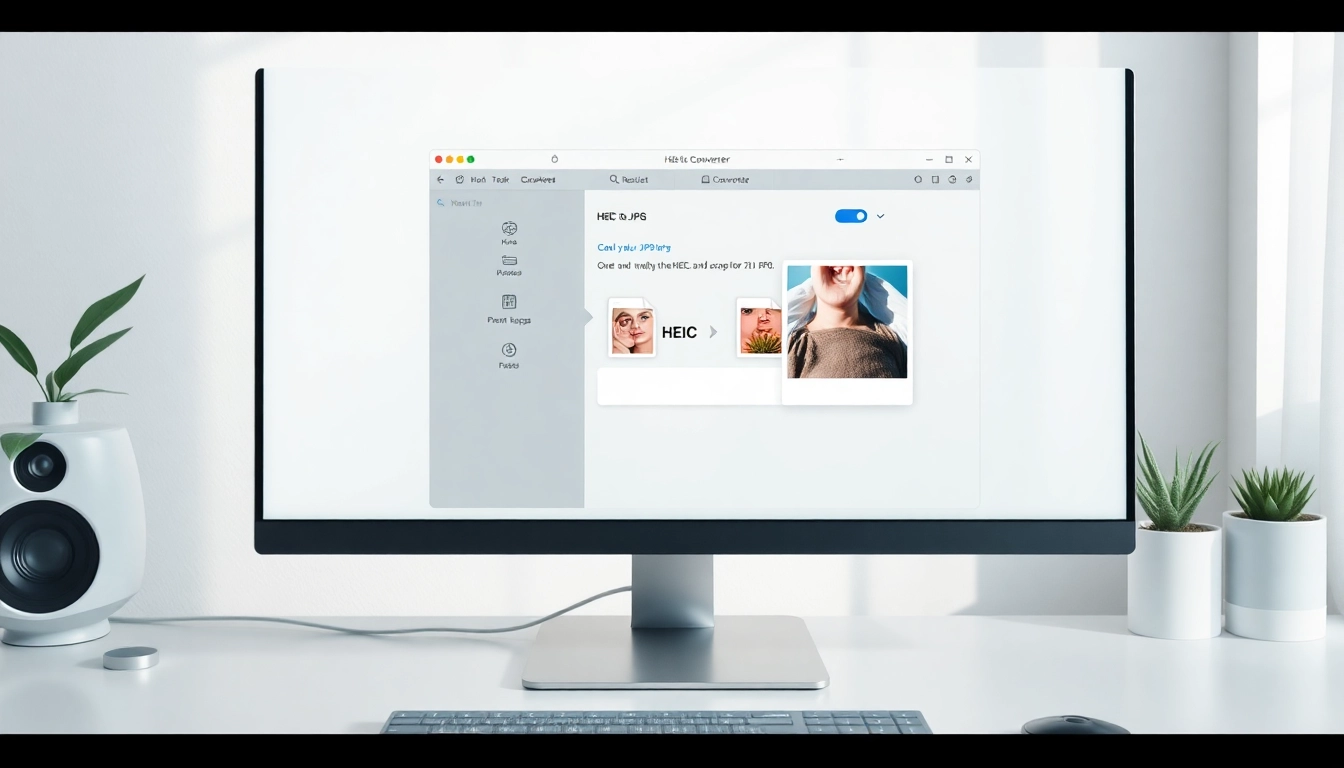










Leave a Reply