Introduction to SharePoint Site Building
In today’s digital landscape, SharePoint Site Building has become an essential component for organizations keen on enhancing collaboration and productivity. SharePoint, a powerful collaboration platform developed by Microsoft, facilitates the creation and management of websites for internal and external collaboration. Building a SharePoint site effectively can significantly streamline workflows, improve information sharing, and engage users in a cohesive online environment.
Understanding SharePoint Basics
SharePoint serves as a robust content management and collaboration tool that allows companies to store, organize, share, and access information from any device. As a part of Microsoft 365, it integrates seamlessly with other Microsoft applications, enhancing its utility and appeal. The platform features various tools for document management, workflow automation, and social networking, turning it into a versatile solution for different business needs.
The Importance of Effective Site Design
An effectively designed SharePoint site not only improves user experience but also facilitates efficient information flow within an organization. A well-structured site aids in resource allocation, team collaboration, and project management, making it essential for businesses looking to maximize their operational efficiency. Poor site design, on the other hand, can lead to confusion, miscommunication, and ultimately hinder productivity.
Overview of SharePoint Site Types
SharePoint supports different types of sites tailored for various purposes:
- Team Sites: Designed for collaboration on projects among team members, allowing them to store documents, share calendars, and manage tasks.
- Communication Sites: Ideal for sharing information across larger groups, these sites focus on broadcasting news, reports, and updates within the organization.
- Hub Sites: These sites serve as a central point to connect related team and communication sites, aiding in navigation and management of different content areas.
- Publishing Sites: Used for content publishing, such as intranet sites, marketing sites, or external websites, focusing heavily on content delivery.
Planning Your SharePoint Site
Defining Your Site’s Purpose
Before diving into building a SharePoint site, it’s crucial to define its purpose. Understanding the goals of the site influences every subsequent design choice and functionality. Businesses should ask pertinent questions such as:
- What information will the site provide?
- Who will use the site?
- How will the site integrate with existing workflows?
Identifying Target Users and Their Needs
Knowing who your site’s users are is paramount for effective design. Conducting user research, gathering feedback, and engaging potential users during the planning phase will help in understanding their specific needs and preferences. This engagement can take the form of surveys, interviews, or workshops aimed at uncovering what users expect from the site, which features they find most useful, and what pain points they currently experience with existing tools.
Choosing the Right Site Template
SharePoint offers various templates that cater to different site types and purposes. Choosing the right template early in the process lays a solid foundation for your site’s architecture. Key templates include:
- Blank Site: A clean slate for those who want total customization.
- Project Management Site: Out-of-the-box resources for managing projects and timelines effectively.
- Document Center: A structured site design for document storage and governance.
Templates can be modified post-creation, allowing for flexibility in adapting to changing needs.
Creating Your SharePoint Site
Step-by-Step Site Creation Process
Once planning is complete, the actual site creation can begin. Follow these essential steps:
- Select + Create Site: Navigate to the SharePoint start page and click on the “+ Create site” button.
- Choose Site Type: Decide whether to create a Team site or a Communication site depending on your objectives.
- Pick a Template: Select from the available templates that best match the intended purpose of the site.
- Name Your Site: Choose a clear, descriptive name to ensure users can easily identify its purpose.
- Configure Settings: Set permissions, privacy levels, and any additional settings relevant to the site’s purpose.
- Launch Your Site: Once all configurations are complete, publish the site and inform users about its availability.
Customizing Layout and Navigation
Customizing the layout and navigation of your SharePoint site is crucial for user engagement and functionality. A well-organized navigation bar allows users to quickly access the most important sections of the site. Key customization elements include:
- Using Sections and Columns: Organize the content into sections and columns to enhance readability and usability.
- Creating Navigation Links: Establish a clear and concise menu structure that guides users to key information.
- Incorporating Visual Elements: Engaging visuals, such as images and videos, can enhance user experience and retention.
Integrating Apps and Tools for Better Functionality
Enhancing site functionality through the integration of applications and external tools can provide greater utility to users. SharePoint allows integration with various Microsoft apps and third-party solutions, making it versatile. Some common integrations include:
- Microsoft Teams: Facilitates synchronous communication within the SharePoint site, enabling seamless chat and video meetings.
- Power Automate: Automates workflows within SharePoint, improving efficiency by reducing manual tasks.
- Power BI: Allows users to embed interactive reports and dashboards directly into SharePoint sites, providing valuable insights.
Best Practices for SharePoint Site Building
Accessibility Considerations
Ensuring that your SharePoint site is accessible to all users, including those with disabilities, is not only a best practice but a legal requirement in many jurisdictions. Implementing features to enhance accessibility may include:
- Using alt text for images and graphics.
- Choosing color schemes with sufficient contrast.
- Incorporating keyboard navigation options.
Conducting regular accessibility audits can help identify potential barriers that may impede user experience.
Maintaining Design Consistency
Consistency in design reinforces branding and enhances navigability across different parts of your SharePoint site. Establish design guidelines that define the look and feel of site elements, including fonts, colors, and imagery. Ensure all team members adhere to these guidelines when contributing content to the site.
Ensuring Security and Permissions Management
Security is paramount in any online collaboration platform. SharePoint allows administrators to manage user permissions meticulously. Key security considerations include:
- Managing User Access Levels: Control who can view, edit, or administer content within the site.
- Regularly Reviewing Permissions: Conduct periodic reviews to adapt permissions based on user role changes.
- Implementing Data Loss Prevention Policies: Protect sensitive information by applying policies that prevent data sharing inappropriately.
Measuring the Success of Your SharePoint Site
Key Performance Metrics to Track
To understand the effectiveness of your SharePoint site, it’s essential to track relevant performance metrics such as:
- User Engagement: Monitor user activity to gauge site usage and identify popular sections.
- Search Efficiency: Analyze search queries to understand if users can readily find the information they need.
- Content Feedback: Soliciting user feedback on specific content can help gauge quality and relevancy.
Soliciting User Feedback for Continuous Improvement
User feedback is invaluable for ongoing site enhancement. Implement feedback mechanisms such as surveys or polls to collect insights on user experience and areas that need improvement. Schedule regular review meetings with key stakeholders to discuss the feedback and potential adjustments to the site.
Iterating Based on Usage Data
Continuous improvement should be an integral part of your SharePoint site strategy. By analyzing usage data and feedback collected over time, businesses can make informed decisions about necessary changes or updates to the site. This iterative process encourages users to feel more invested in the platform as their needs evolve, ensuring the site remains relevant and effective.
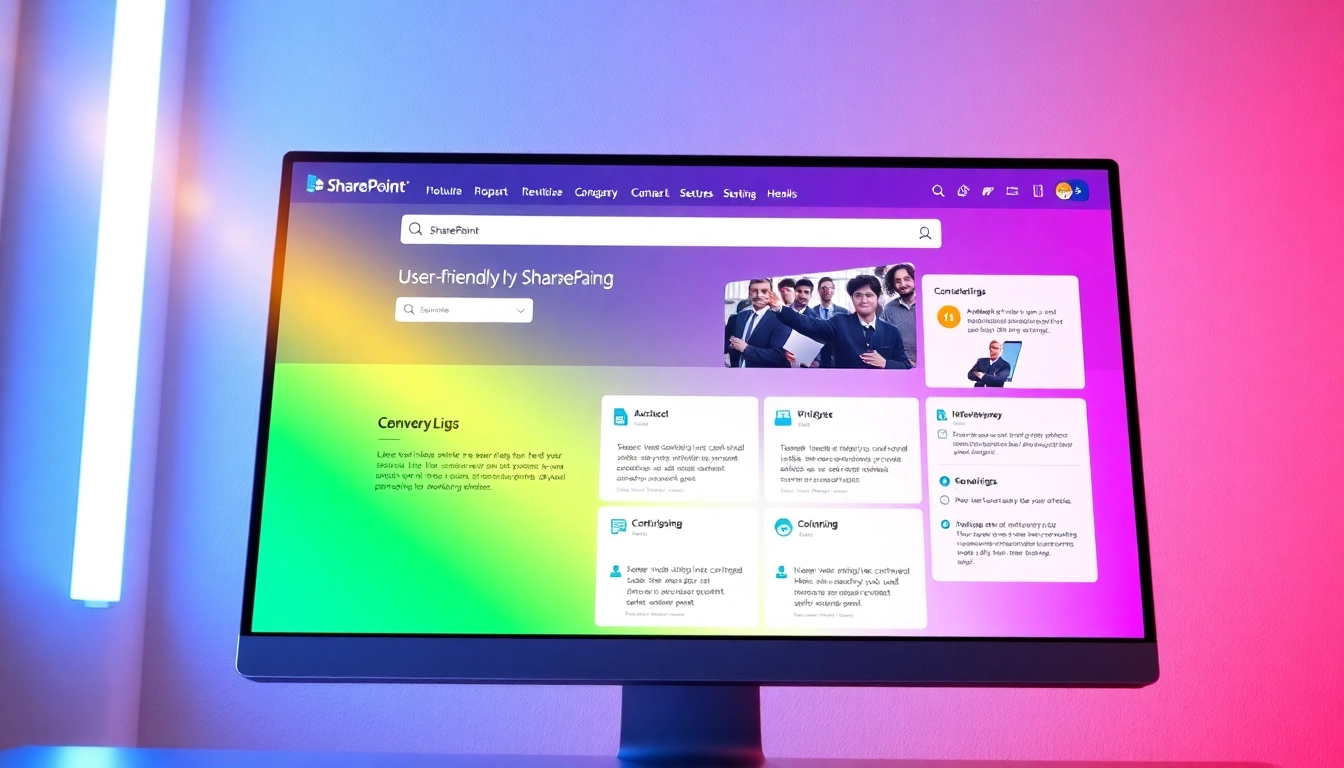




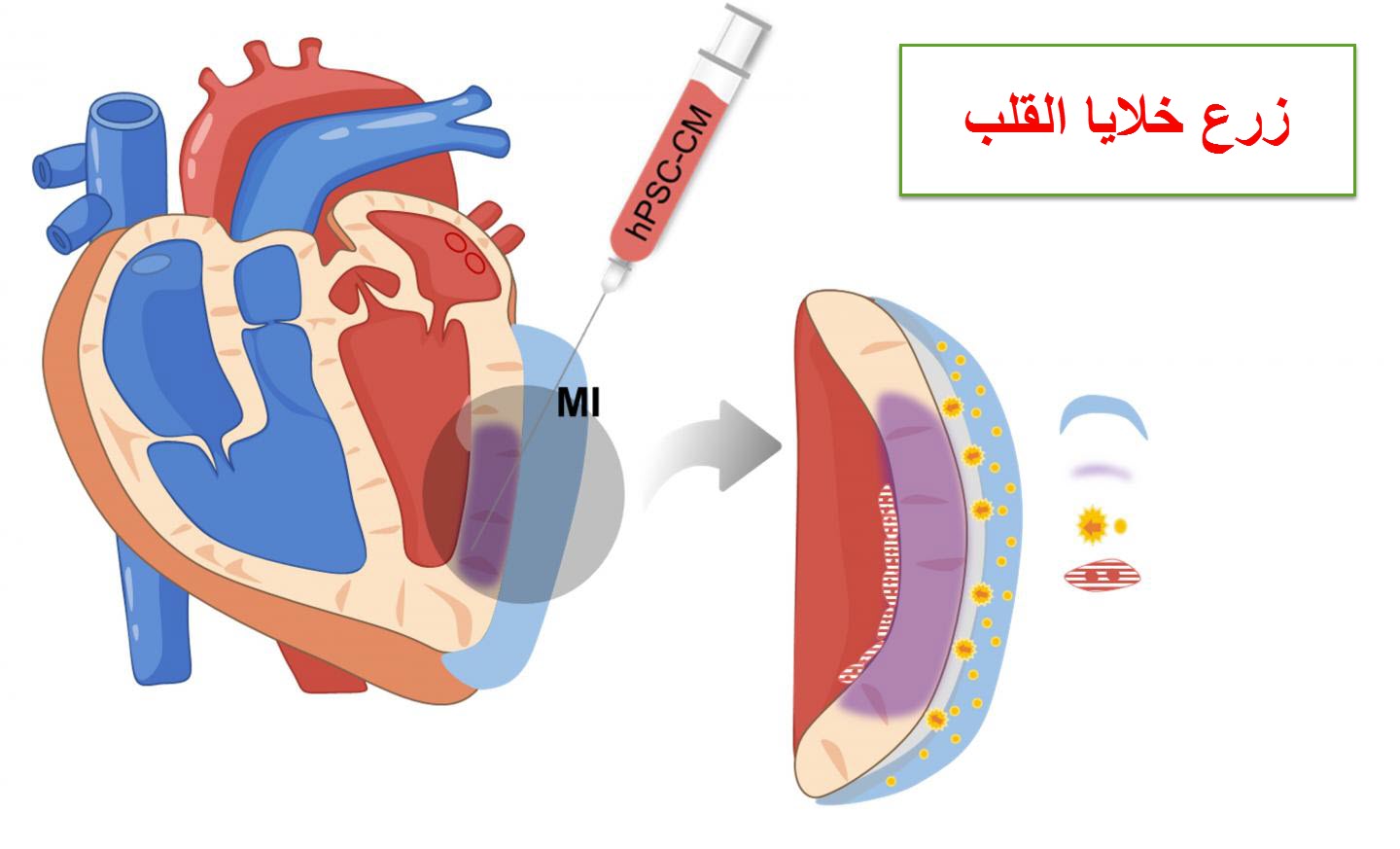
Leave a Reply